The visible parameter is @AcademicYear with the following parameter labels
| 20062007 |
| 20072008 |
| 20082009 |
| 20092010 |
| 20102011 |
WITH SnapShots (AcademicYear, Snapshot) AS (SELECT '20062007','1' UNION SELECT '20072008','2' UNION SELECT '20082009','2' UNION SELECT '20092010','3' UNION SELECT '20102011','4' ) SELECT AcademicYear, SnapShot FROM SnapShots WHERE AcademicYear=LTRIM(RTRIM(@AcademicYearLabel))
The parameter @AcademicYearLabel is based on @AcademicYear. To create it choose parameters in the DataSet Properties dialog
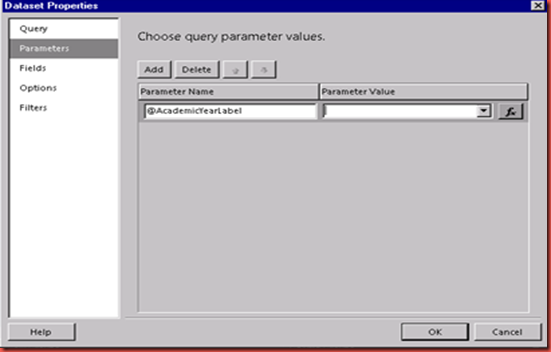
Click the
Category – Parameters
Item – All
Values – AcademicYear
Under Set Expression for: Value change
=Parameters!AcademicYear.ValueTo
=Parameters!AcademicYear.Label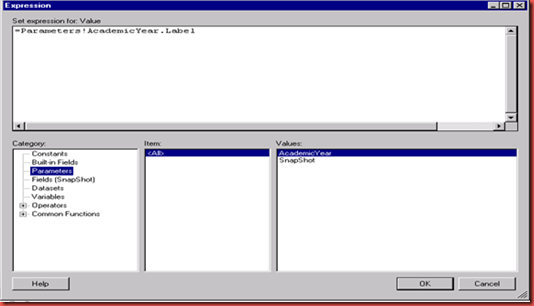
Click OK. The parameter value should be updated.
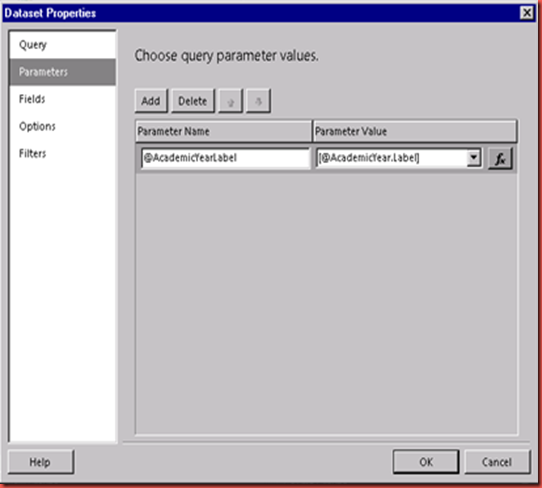
Now we’ll create a parameter named @SnapShot to go with the dataset. Set the Name and Prompt to SnapShot, Data Type to Text and Parameter Visibility to Hidden.
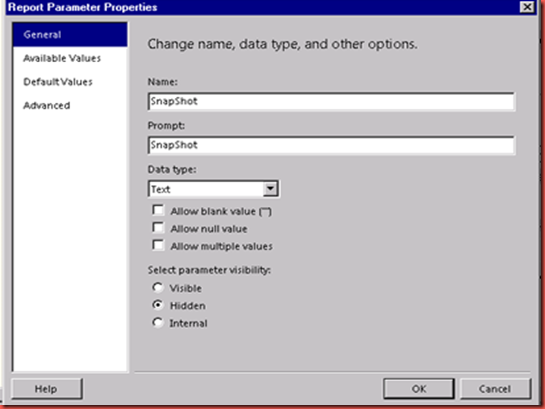
Choose DefaultValues. Select Get values from a query and choose the SnapShot dataset and SnapShot Value field.
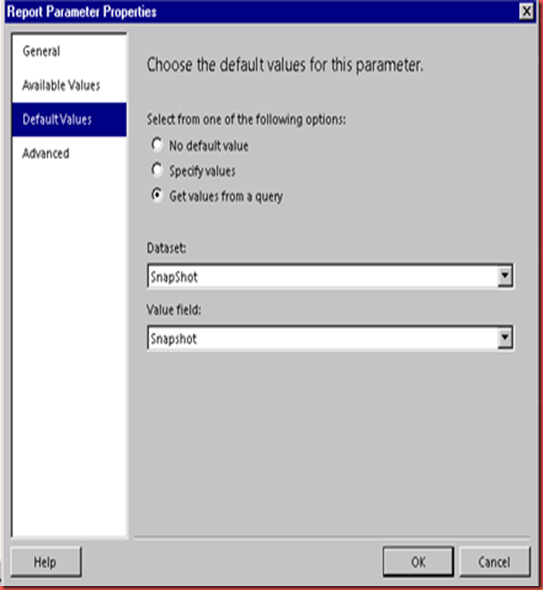
The report is now customizable by dataset.